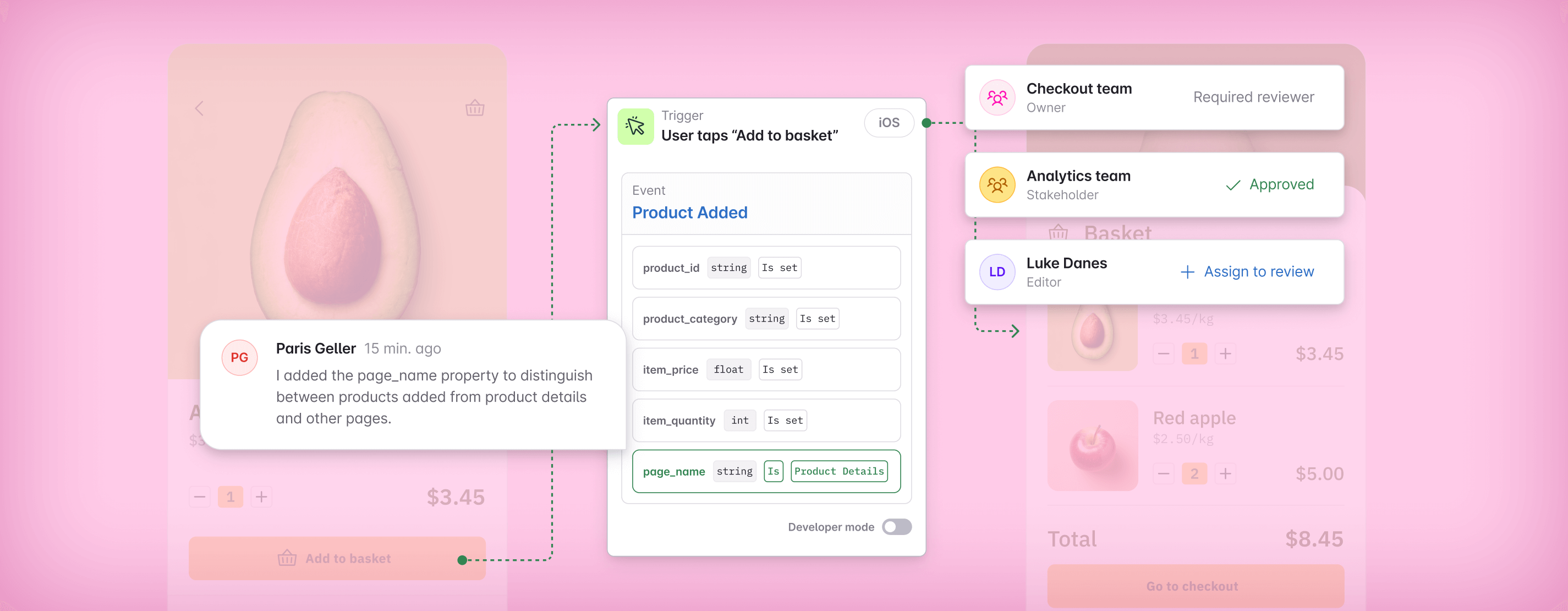Deploy analytics tracking with ease
Say goodbye to back and forth with Avo’s streamlined implementation tools, making it easier than ever for developers to deploy flawless tracking.

Implementing analytics with Avo
is easy, safe, and fast
Avo’s implementation tools make it smooth and easy for developers to deploy error-free tracking in a pinch.
Auto-generated instructions
Avoid the back and forth with Avo’s clear implementation instructions for developers, including code snippets.
Instant validation
Avo debuggers and built-in validation steps help you deploy correctly, every time.
Type-safe code wrappers
Say goodbye to human error with type-safe tracking wrappers for all your platforms and products.
Generate an easy blueprint for developers
Instantly generate comprehensive implementation instructions from your tracking plan. Get on the same page and move forward with your development team, without the back and forth.


Validate your tracking calls
Instantly verify your implementation is according to spec. Take advantage of in-app debuggers so you can check when events are sent and never miss a tracking error in your product.
With tools to confirm your implementation is complete and correct, you can be confident your tracking is up to speed.
Tracking as easy as it gets
With Avo Codegen’s type-safe tracking wrappers in your language of choice, tracking implementation has never been easier.
Implement fast get instant feedback with compile-time and runtime validation.

Common questions
No you don’t! Whether you use codegen or not, you will benefit from detailed implementation instructions with a pseudocode snippet and validation of correct implementation. Those tools alone improve collaboration as well as implementation speed and accuracy. Read more about implementing with or without codegen.
No you don’t! You can adopt Avo and benefit from the data design and developer tools without changing your implementation method at all. If you want to adopt Codegen we recommend a gradual approach where you use Codegen to fix issues in your current implementation and implement new tracking. Read more on using Codegen alongside existing tracking in our docs.
In-app debuggers are available both on mobile and web. The mobile debuggers are open source and available whether you are using codegen or not. Supported mobile platforms are Android, iOS and React Native.
The web debugger is currently only available with Codegen and is available for TypeScript, JavaScript, and Rescript.
If you have an uncommon question, feel free to get in touch with our team.
Contact us