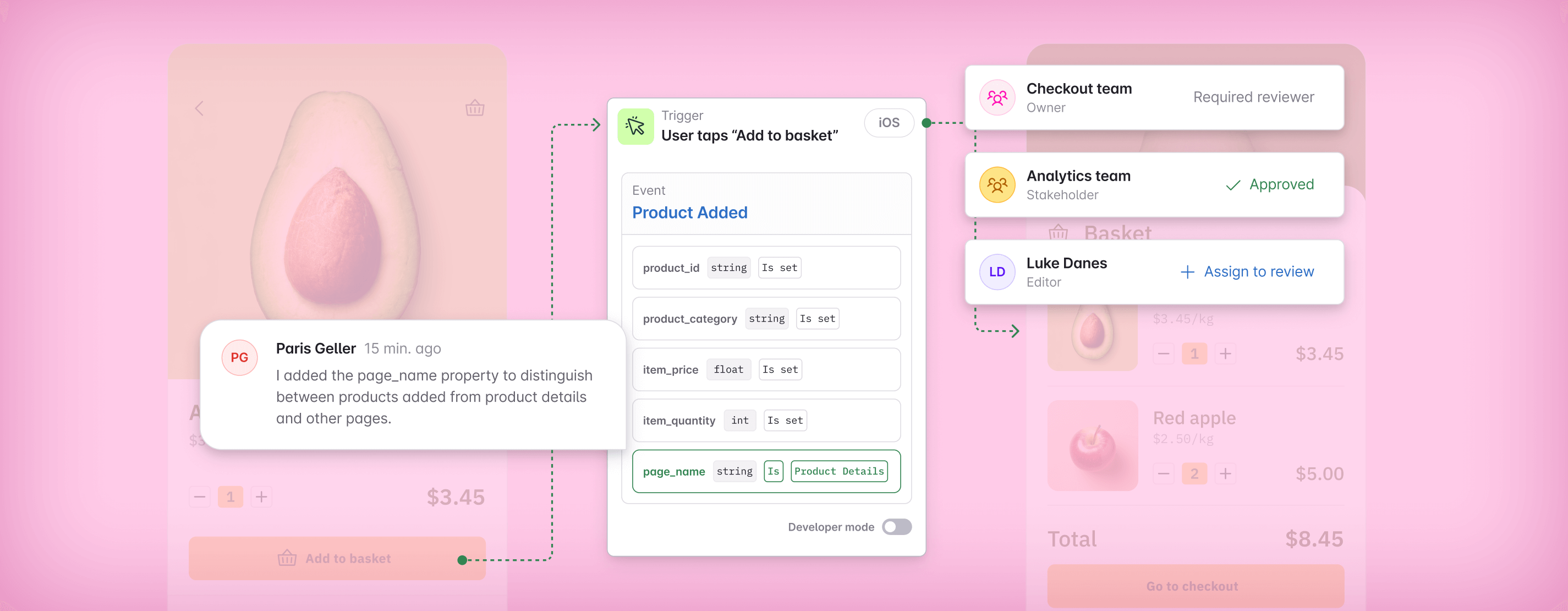A plan for every
data-driven team
Free
For startups and small teams who want to move from spreadsheets to a single source of truth.
$0
Includes 2 editors
What's included?
Unlimited comment seats
5 stakeholder domains
100k events observed in Inspector
Codegen included for editors
Schema sync to 1 downstream schema registry
Team
For scaleups and data-driven teams who need a configurable tracking plan and data quality workflow.
$250/m billed annually
$300/m
Includes 5 editors
Add editors: $50 / month / editor
What's included?
Unlimited stakeholder teams
Approval workflows and branch audits
Stakeholder impact visibility for branch changes
Advanced data design functionality
More Inspector volume available
Access to Implementer seats for non-editors
Schema sync to up to 5 downstream schema registries
Enterprise
For large organizations needing automated enforcement of data standards and ownership, robust security and dedicated support.
Let's talk
What's included?
Enforceable admin and stakeholder approvals
Automated required reviews
Enforceable data design standards
1M events observed in Inspector
Schema sync to your entire stack
Enterprise-grade security
SSO
Premium support
Avo Organizations (add-on)
Manage event schemas across products or subsidiaries with centralized visibility and local autonomy.
Built for scale
Avo is trusted by global enterprises to manage their data at scale.




























Pick the right plan
Avo’s plans are designed to meet you where you are in your data maturity. Learn more about which plan fits your strategy.
Team vs Enterprise: What’s the right plan for you?
This blog post breaks down the key differences between team and Enterprise to help you evaluate.
Get support on comparing plans
Reach out to our team to clear up any questions and figure out the right plan for you.
Collaborative schema management
Tracking plan creation and edits based on live data
Extract your event and property structures from your live tracking to build a single source of truth.
Standardized data conventions
Build a shared event and property library with a global namespace and standardized naming conventions.
Continuous tracking plan audit
Make sure anyone can follow your tracking plan standards. Avo reviews your event and property definitions for your tracking plan and all suggested changes. Instantly catch issues such as inconsistent naming, duplicate items or missing descriptions.
Standard
Avo flags inconsistent casing, duplicate events and properties and missing descriptions for your tracking plan and suggested branch changes
Custom
Everything in “Standard”, plus you can define allowed or blocked words for event names to ensure even more consistency.
Enforceable
Prevent the creation of events and properties that break naming convention. Ensure audit issues are resolved, either before branches are passed on to review or merged into main.
Data design guardrails
Get instant feedback when designing data to ensure events and properties adhere to naming conventions and have correct and complete definitions.
Standard
Set an event naming framework (e.g. object-action) and casing rules for both events and properties.
Configurable
Everything in “Standard”, plus you can define allowed or blocked words for event names to ensure even more consistency
Custom and enforceable
Everything in “Configurable”, plus a customizable naming framework and casing rules to fit even the most specific convention.
Advanced data design
Use pinned properties to assign a constant value to a property. Assign allowed property values by source and/or event. Customize how your events and properties are sent to different destinations.
Visual event triggers
Document product screenshots to your events to communicate to your team when and where events should be sent.
Branched workflows
Work on multiple tracking plan changes in parallel without introducing conflicts, by branching out from your main tracking plan.
Branch approval workflows
Ask for a review, request and approve changes to your tracking plan, just like you do with your code.
Stakeholder-driven ownership
Organize and manage your tracking plan by areas of responsibility
5 stakeholder teams
Unlimited stakeholder teams
Unlimited stakeholder teams
Visible stakeholder impact for branch changes
Avo automatically surfaces impacted stakeholders when changes are suggested, enabling teams to mitigate impact and/or coordinate changes across multiple domains
Automated required reviews
Configure stakeholders to be automatically required to review branches with changes to data structures they depend on.
Protected branches
Configure what kind of members can make changes to the main branch and under what circumstances.
Advanced protection
Enforce admin approval and define who can approve changes to your main branch
Schema sync
Automatically sync your Avo tracking plan with Mixpanel Lexicon, Amplitude Govern, Segment Protocols or your own webhook
1 destination
5 destinations
Unlimited
Data observability and monitoring
Inspector event volume
Unlock continuous observability of your event instrumentation, both in development and production and immediately uncover and get alerted on new issues.
100K events
100k events/month
Access to additional volume
1M events/month
Access to additional volume
Continuous tracking health check
Be notified of new data contract violations. Spot duplicate events, uncover type inconsistencies and easily pinpoint the platform and version responsible.
Automatic alerts tailored to each team
Customize your alerts so that each team is notified on issues with the events they care about.
Issue management and regression monitoring
Collaborate on managing your issues by urgency and mark fixed issues as resolved. Inspector will alert you if they resurface.
Fast & Accurate Implementation
Avo Codegen
Wrap your existing analytics SDKs to unlock error-proof and type-safe implementation.
Available for editors
Available for editors
Access to additional codegen permissions
(charged per monthly active user pulling code)
Available for editors
Access to additional codegen permissions
(charged per monthly active user pulling code)
Implementation status per branch
Enable your whole team to monitor the status of the implementation of every tracking plan update in dev, staging and production
CI/CD and Command Line Interface
Generate code, automatically resolve merge conflicts and automate QA processes
Mobile and Web debuggers
Visualize, validate, and inspect events in your app as they are sent
Security & support
Activity log
Follow updates and activity in your workspace in real time.
Audit logs
Delight your security team with detailed audit logs.
SSO
Use an identity provider to manage the access of Avo users.
Google Login
Required Google Login
SAML SSO
SOC2 type 2 report annually
Avo offers AICPA System and Organization Control (SOC) 2 Type 2 reports annually.
Support
Get the right level of support for your team
Standard Support
Priority Support
Dedicated Customer
Success Manager
Avo Organizations
Federated event data governance for multi-subsidiary enterprises
Manage schemas across subsidiaries with independent products and analytics stacks, while keeping central visibility and alignment at scale.
Centralized schemas for cross-subsidiary alignment
Enable your central data team to plan, review, and push shared event schemas across subsidiaries, ensuring consistent meaning and structure where it matters most.
One central workspace
(additional available)
Autonomous subsidiary workspaces
Empower each product or subsidiary to maintain its own schema registry, conventions, and naming frameworks—eliminating bottlenecks while preserving local flexibility.
Three subsidiary workspaces
(additional available)
Extended support for multi-subsidiary governance
Dedicated Implementation Manager, tailored workspace design sessions, coordinated enablement across subsidiaries, quarterly business reviews, and early access to new features and product roadmap updates.
Unified billing and access controls across workspaces
Granular access controls for each subsidiary, unified subscription management, and each member only counted once across all workspaces preventing duplicate seat costs.
FAQs
Yes! You're not limited to the Inspector volume included on your plan, you can purchase additional volume.
Codegen slots allow developers without Editor or Admin seats in Avo to pull Avo's generated code (Codegen) when implementing analytics. These slots are billed based on the number of monthly active non-Editor users pulling code.
- Admin/Editor Seats: These are roles assigned to users who actively manage and modify the tracking plan within Avo.
- Editors: Can create and edit tracking plans, pull Codegen, and collaborate on implementation.
- Admins: Have all Editor permissions plus the ability to approve protected branches, manage workspace settings, member roles, and billing.
- Code generator seats: These are designated to users who need to pull Codegen for implementing tracking but do not require editing capabilities. This allows for broader collaboration with engineering without granting full editing rights. It's also cheaper since these slots are shared across engineering.
Yes! Avo has a logarithmic based pricing model. The higher your event volume or the larger your team size the more volume discounts you receive up front.
The Enterprise plan is tailored for organizations with larger teams and/or that require higher event volumes, providing scalable solutions and pricing. Reach out to our team to learn more.
Avo offers volume discounts, particularly for organizations that require higher event volumes or have larger teams.