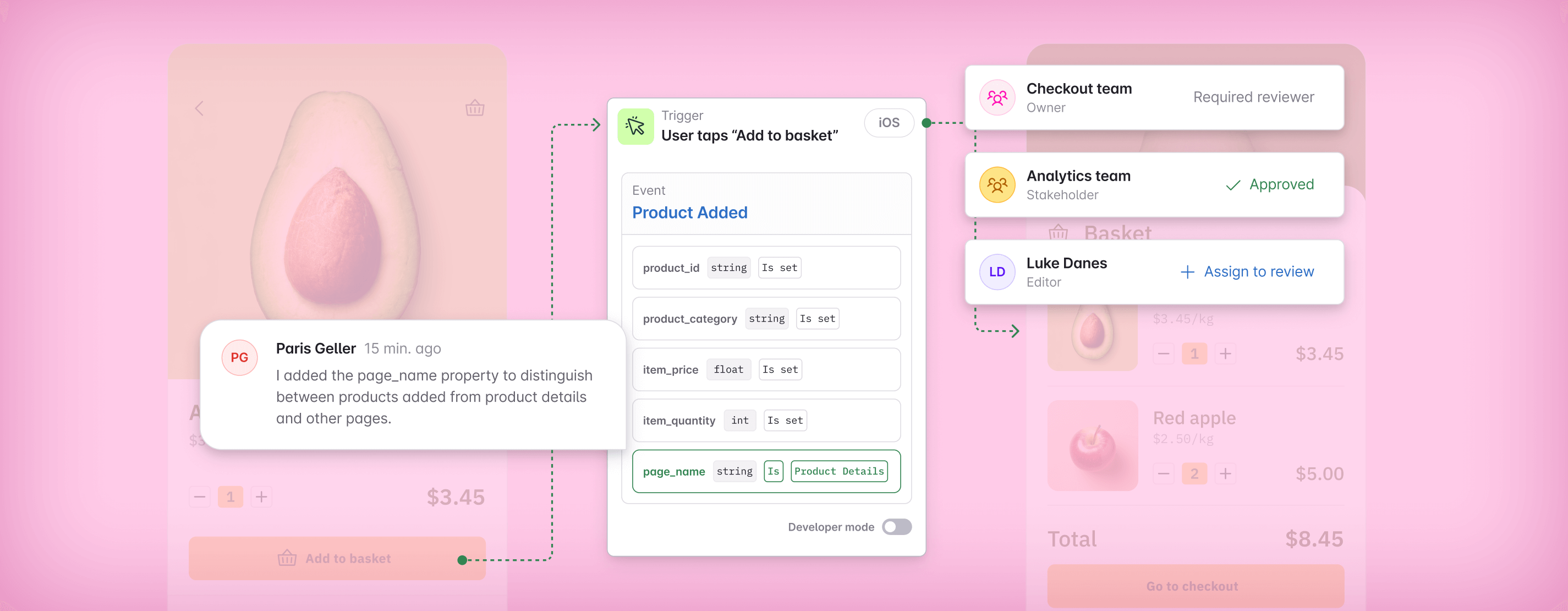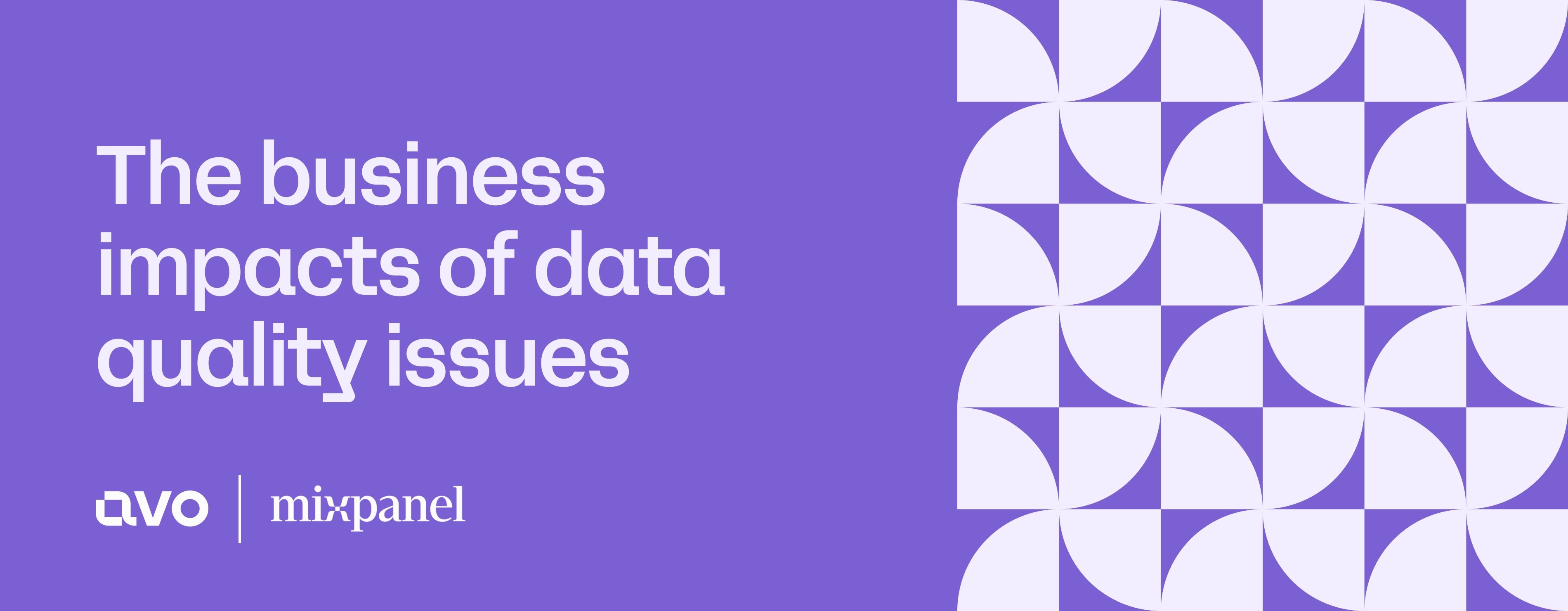In this article
.png)
Race to the finish with fast data design
Here’s how you can speed up your data design workflow so you can close out the year with a bang.
If you’re anything like me, you’re rushing around from pillar to post getting things done before taking off for the Christmas break.
And if you’re in get-things-done mode as we close out the year, I’m excited to share some hacks to help you move fast with creating great event data in Avo.
So without further ado, let’s dive into some brand new ways – as well as some Avo classics – to accelerate your data design (or skip ahead to the Loom video below if you’re like me and prefer moving pictures to a bunch of words).
I’ll be covering:
- Lightning fast creation of new events (new)
- Bulk-editing (new)
- Property bundles
- Spicy keyboard shortcuts
Let’s go!
Bringing the pros of spreadsheets (without the cons)
During a recent chat with an Avo user, she pretty much summed up how we feel about spreadsheets at Avo: “I’m a data person, I love a good spreadsheet. But my tracking plan is one spreadsheet I was happy to get rid of."
That being said, you can’t deny the convenience of the spreadsheet for fast editing. So to help you resist the temptation of designing data in a spreadsheet that doesn’t scale, we’re bringing more fast and intuitive event creation to Avo.
Create an event. And then another. And another. And another.
The success of a user’s journey is rarely defined by a single event. When you’re defining how to measure the impact of a new feature, you’re likely building out a Metric comprised of multiple events.
The good news is that you can now do this easily in Avo. It’s as easy as pushing a button. After selecting “Create Event”, simply toggle the “Create more” button to continue creating without having to interrupt your flow.

I find this particularly helpful when designing metrics-first but this function is available from anywhere in the app.
Pro tip – you can hit C on your keyboard to quickly create items on the fly.)
And when it comes to fast changes, there’s more where that came from.
Make changes to multiple events at once

Once you’ve added those new events, you can now quickly flesh them out all in one go! We’ve now introduced bulk editing for events, so when you’re adding the same source or property to 20 events at once, you can do it in one quick click.

Simply select the events you’d like to update and use the bulk action toolbar at the bottom of the screen to amend them. You’ll be able to:
- Add or remove sources, properties (and property bundles) categories, tags or stakeholders to multiple events;
- Archive the events you selected.
Pro tip: Property bundles let you group together properties commonly used together, to add them to events (or multiple events via bulk-editing) in one click.
Up next: Complete in-line creation and editing
These upgrades are just the first step to making data design as fast and efficient as working in a spreadsheet—while maintaining the robust and collaborative experience you can expect from Avo.
Soon you'll be able to give your mouse a well-deserved break and create and edit items directly in the tables of your Avo tracking plan. Easily tab between cells to flesh out your Events, Properties, and Metrics in a flash.
Join the Beta: Find what you need quickly with smarter search
For those “where was that property again?” and “do we already have an event for this?” moments, we’re working on smart search to help you find things in a pinch.
Smart search is a major upgrade to our existing search function that will surface helpful suggestions. You’ll be able to use it to find relevant objects instantly, even if they don’t directly match your search query.

For example: you might search “completed” and the search will surface things like “Order Placed”, “Task Finished”, and other relevant synonyms.
This is great for:
- Quickly finding objects in a large schema. This isn’t always easy, especially for new folks still getting familiar with your workspace;
- Avoiding duplicate structures. You’ll be less likely to miss existing events and properties, saving you time and keeping your tracking plan tidy.
Request early access and help us shape smart search into a powerful addition to your workflow.
I’m hoping these enhancements accelerate your ability to get great data, fast.
But let us know what you think: how else can we speed up your data workflow?
Block Quote