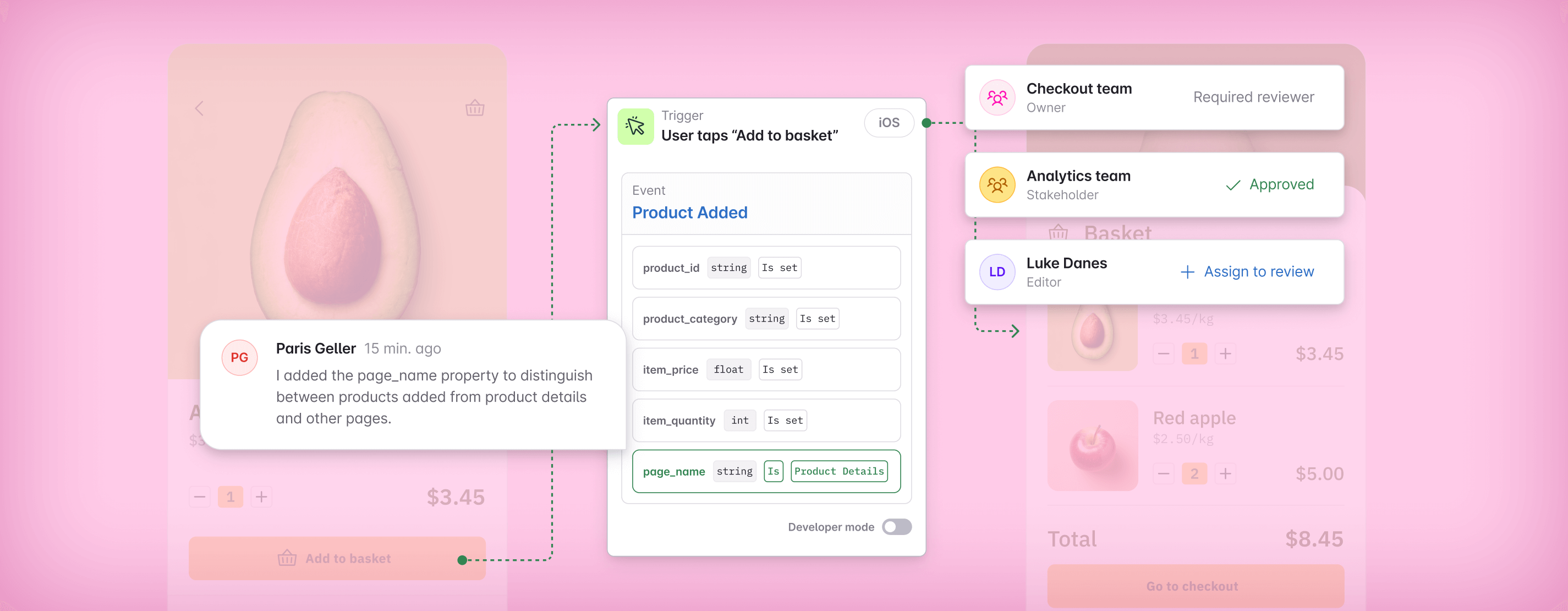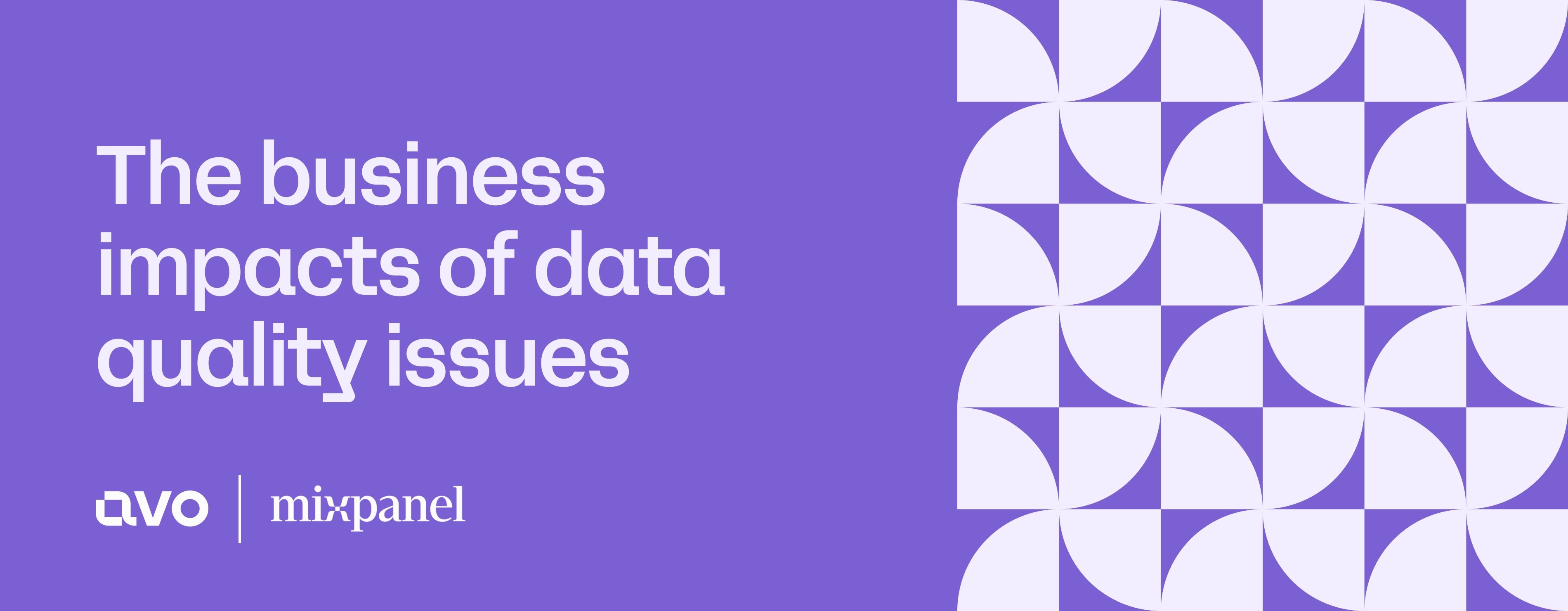In this article

November Product Update: 12 new destinations, improved property overview, Avo Audit (a dbt package) and more!
We've been busy in November and have a lot of exciting updates to share with you. Incuded in November's product update are 12 new destinations, improved property overview, Avo Audit (a dbt package) and more!
It's December so it's time to share what we were up to in November.
During the past few weeks we've been doing some background work for an update to our destinations, and now it’s out. In Avo, you’ve always been able to integrate with almost any analytics tool with a custom destination. Now, we’ve made it more intuitive to connect to your destination(s) as the most common ones are available in our destinations picker including improved documentation.
In addition to the 12 new destinations, we’ve been shipping more fun stuff recently. We’ve made a great improvement to our property view to provide a better overview over all your properties. We also shipped the 1.0 version of Avo audit, which is a dbt package that surfaces volume changes in your analytics warehouse data.
This is not all, keep scrolling for more details and more updates 👇
12 new destinations

We recently announced the launch of 12 new destinations in Avo:
- Adobe Analytics
- Braze
- Freshpaint
- Google Analytics 4
- Heap
- mParticle
- Pendo
- Permutive
- PostHog
- Rudderstack
- Snowplow
- Zendesk Connect
This means you can start managing your tracking plan for these tools in Avo, observe the health of your existing implementation with Inspector, and implement them in code via our type-safe analytics SDK, Avo Functions, today! We also now provide a more flexible way to use any other analytics tool.
New Destination Interface
We've also made some changes to how the analytics tools and destinations are set up in the Avo tracking plan.
We received feedback that users wanted more control over their analytics SDKs. They didn't want to wait for us to update the dependencies and wanted it to be easier to integrate Avo into an existing tracking implementation. The new Avo Destination Interface allows developers to quickly implement a new destination to a source while having the flexibility to use an existing SDK.
Learn more about the Destination Interface in the docs.
Let us know what other analytics tools you would like to see in Avo! And remember, you can already use Avo with any other event based analytics solution with the "Other" option 🚀
Explore our new destinations here ->
Improved property overview

We’ve re-built the properties view from the ground up 💥 Taking inspiration from the recent Events view updates, it gives you a better overview of all your properties.The properties view now shows you more info about each property, including the description and if it belongs to a property bundle. It does this in a way that’s quicker to parse and stays performant, even for those of you that have collected hundreds of properties.
You can now segment properties by their type and customize the width of each column in the view to your liking. Event Property Bundles get their own page with a much better overview of the properties they contain. You can even make some quick edits to properties right from the overview, which is something that we hope to expand on in the future.
We’ve found that the new property view swiftly helped us identify inconsistencies across our properties and made it easier to make quick updates. We know of a few more opportunities to make the properties view even better, but we would love your feedback. Please try it out and let us know what you think! 🤙
More about properties here ->
Avo Audit 1.0

We’ve released our first dbt package for analytics governance and we’re calling it Avo-audit 1.0.0. This is just the start and we can’t wait to continue adding more macros to help teams surface issues in their analytics warehouses.
We’ve already built the Inspector, which is an observability tool that identifies issues in your analytics calls. While that has proven incredibly valuable for a lot of our customers, we’ve found that many teams rely on the analytics data stored in their data warehouse.
After doing some further research, we found that teams are experiencing the same issues that Inspector surfaces in their data warehouses – and more. That’s why we built the Avo Audit dbt package. It is open source and free to use, and is focused on raw data audits in your warehouse. Version 1.0.0 includes audits for event volume anomalies, with macros for more types of issues coming soon.
Danger zone

You might find yourself in the position where you want to start fresh and restart your entire Tracking Plan. Now you can do so with a click of a button in the 🚨 Danger Zone 🚨
Restore archived properties on a branch

Have you ever archived a property and changed your mind? Then we have just the thing for you. Now if you accidentally archive a property on a branch, you can restore it in the diff view. What a relief 😅
Other fixes and improvements
Inspector
- Fixed a bug where we showed events that had been seen in the past but never in the current timeframe and had been removed from the tracking plan.
- Fixed a bug where we displayed name-mapped events in the inspector as "required event never seen" because we didn’t check the name mappings.
Branches
- Nested properties are shown in the implementation diff
- Fix bug where users could edit closed branches
- When searching for events and properties on the review screen, they will now open up in a modal instead of routing away from the review screen
Publishing
- Fixed a bug to include all property bundles in the JSON export
That’s all for now! Let us know what you think, and what you think we should build next, by emailing us or post in the #avo-product channel on the Right Track Slack 🤗
Sölvi, Thora and the product team @ Avo
If you want to receive future updates to your inbox, subscribe to our Newsletter.
Block Quote