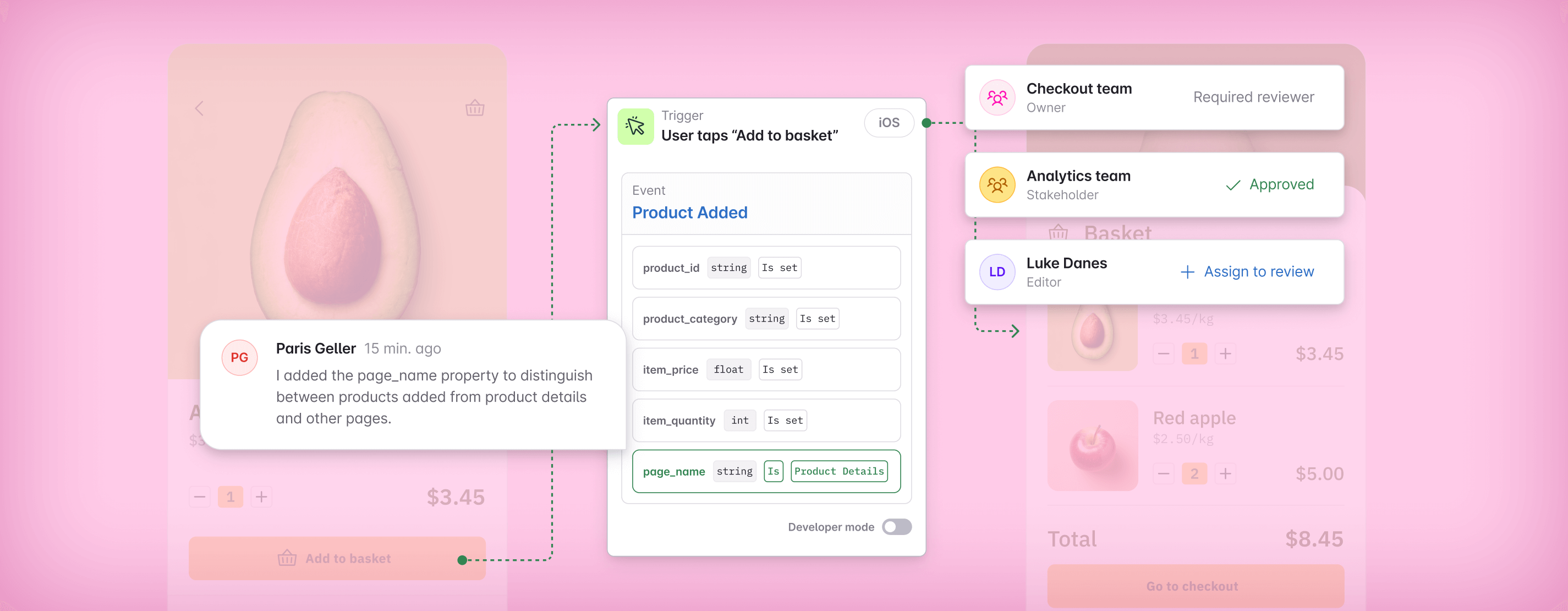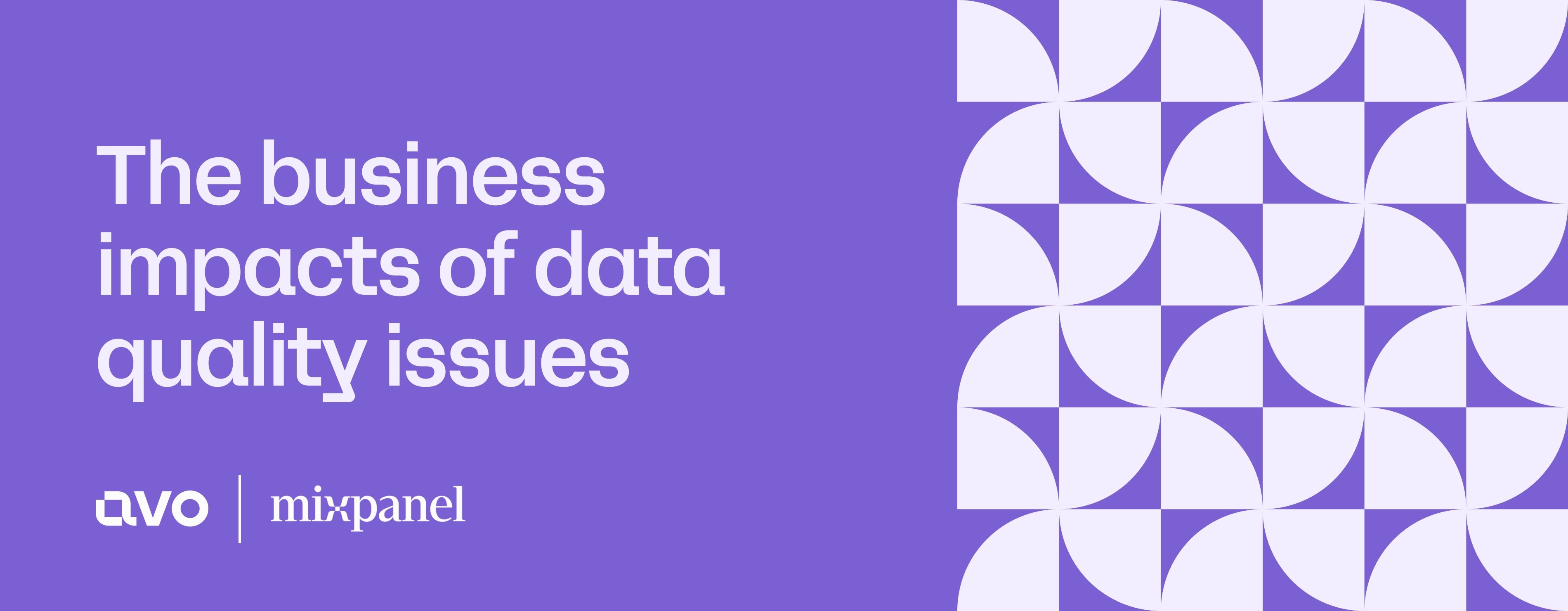In this article

New in Avo: Filter Inspector issues by release
Save time and stay focused on your most relevant issues with Inspector’s release filter.
We’re officially heading towards the end of 2023 (where did the time go?) and the long nights and chilly weather are upon us (at least for those of us in colder climates).
The days may be shorter, but at Avo we haven’t slowed down in our efforts to put the “win” back into your “winter”— when it comes to data quality, that is.
There’s a lot to share with you, so here’s a quick TL:DR of what we’ve added:
- A new way to narrow down Inspector issues to those impacting latest releases;
- New and improved issue details (with useful context so you can better understand the impact and history of issues);
- The ability to view issues across multiple sources.
So take a seat by the fire as we walk you through the latest changes, fixes, and enhancements we introduced to Avo in November. 🪵
👀 New filter: Inspector issues by release

At Avo, we love helping our users on their journey from bad data to good data. Things we don’t love? Data quality rabbit holes, irrelevant issues being surfaced, and time wasted on investigating issues in old releases that may already have been fixed🥲. Our latest update to Inspector is set to make it a lot easier to avoid these pitfalls.
We’re excited to share a new filter within Avo Inspector: Issues by release. This enables you to narrow down your issues to those impacting your latest release(s), so you can focus only on relevant data quality fixes, and avoid wasting time on issues that may have been solved in the latest product releases.
🧐 Dig into how issues impact each release

Another update we’ve brought to Inspector is adding a “Releases” column to the issues table. So if you’re curious which product releases are affected by data quality issues, you can get a quick overview in your Inspector issues view 🔮
New and improved issue details
We’ve redesigned the issue details to make them easier to parse, and added some useful context to better understand the impact and history of issues, so they can be triaged and acted on more efficiently.
Dig into the impact of issues across releases
Each issue now represents the issue on a single source, with more detail on which releases are affected by the issue and the volume of data impacted, so you’re empowered either to fix the issue if it’s relevant, or move on to other more pressing issues if it affects legacy versions of your product.
Identify in which release an issue was introduced
We’ve added release details to “first seen” so you can understand in which release the issue first appeared. This should make it much easier to identify where the issue originated from in the code, and lead to a quicker fix.
View issues across multiple sources

Sometimes an issue might show up across more than one source. From the issue details you can see and navigate to the same issue for other sources. This lets you quickly check, for example, if your issue is present on web but not in iOS.
This enables you to quickly take care of issues affecting multiple platforms, rather than playing wack-a-mole between sources.
👩💻Avo is now in the Slack App store

Avo has now been recognized as an official app in Slack! Download the Avo Slack App to set up Inspector Alerts in Slack, so you’ll be notified as soon as anything goes wrong with your tracking. You can also enable general workspace notifications to keep you in the loop when a branch is created, changed, or when collaborators are added.
For those who were already connected with Avo via Slack—you’ll no longer see a yellow disclaimer banner when you connect Slack’s integration with your Avo workspace. 😉
⚡️ Performance improvements that make it much faster to work on your tracking plan
We made some foundational performance improvements in the tracking plan that should make almost every interaction in there faster. We also made some more specific improvements, such as:
- Text input improvements (e.g. description inputs): Say goodbye to jumping cursors and text scrambling up mid sentence thanks to performance improvements to text editing
- We reduced latency when updating inputs such as adding allowed values, or updating a type of a property. Making changes to your tracking plan should now be almost instant (if it isn’t, we’d love to hear from you!)
- Metrics builder should now be much faster when dealing with large metrics with multiple events and properties
- Review screens with a lot of changes should now be much faster to navigate
As always, we're super grateful for your input and feedback, so let us know your thoughts and suggestions for what we should build next by replying to this email.
Stay tuned for more updates on these exciting features, coming soon! As always, we're super grateful for your input and feedback, so let us know your thoughts and suggestions for what we should build next by opening the chat bubble in the bottom right corner.
Block Quote