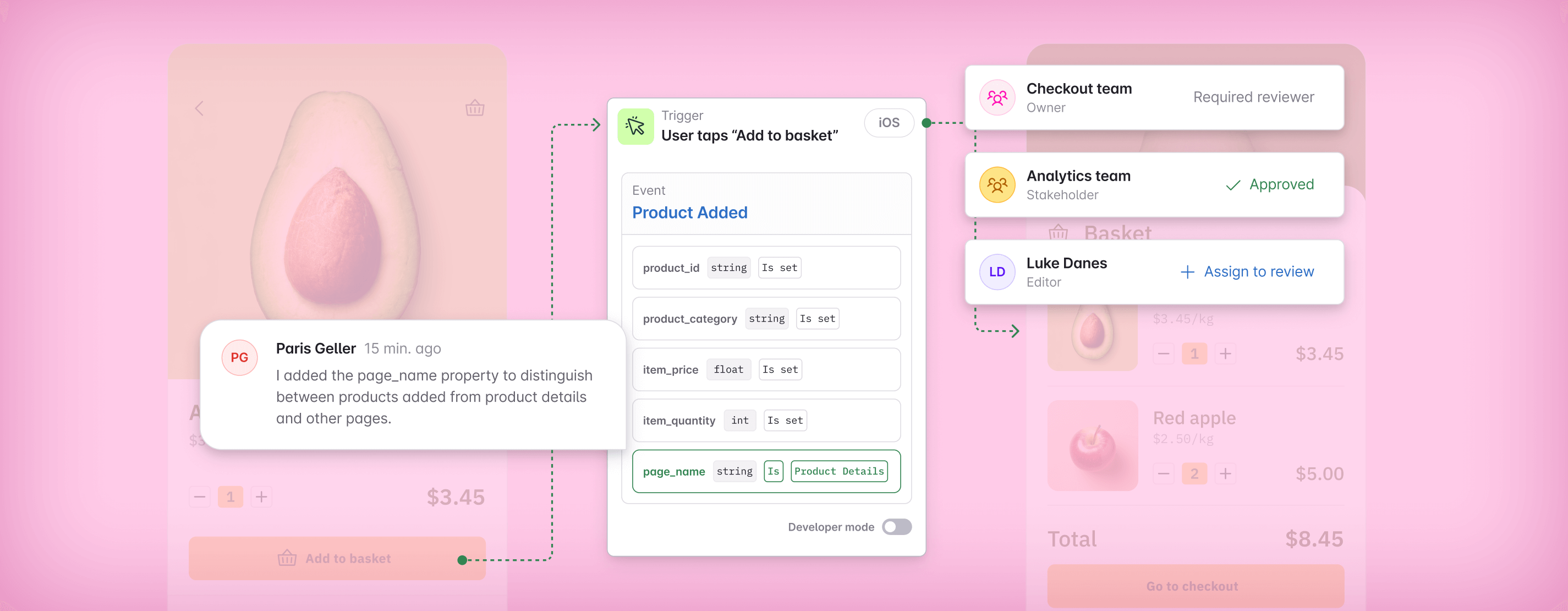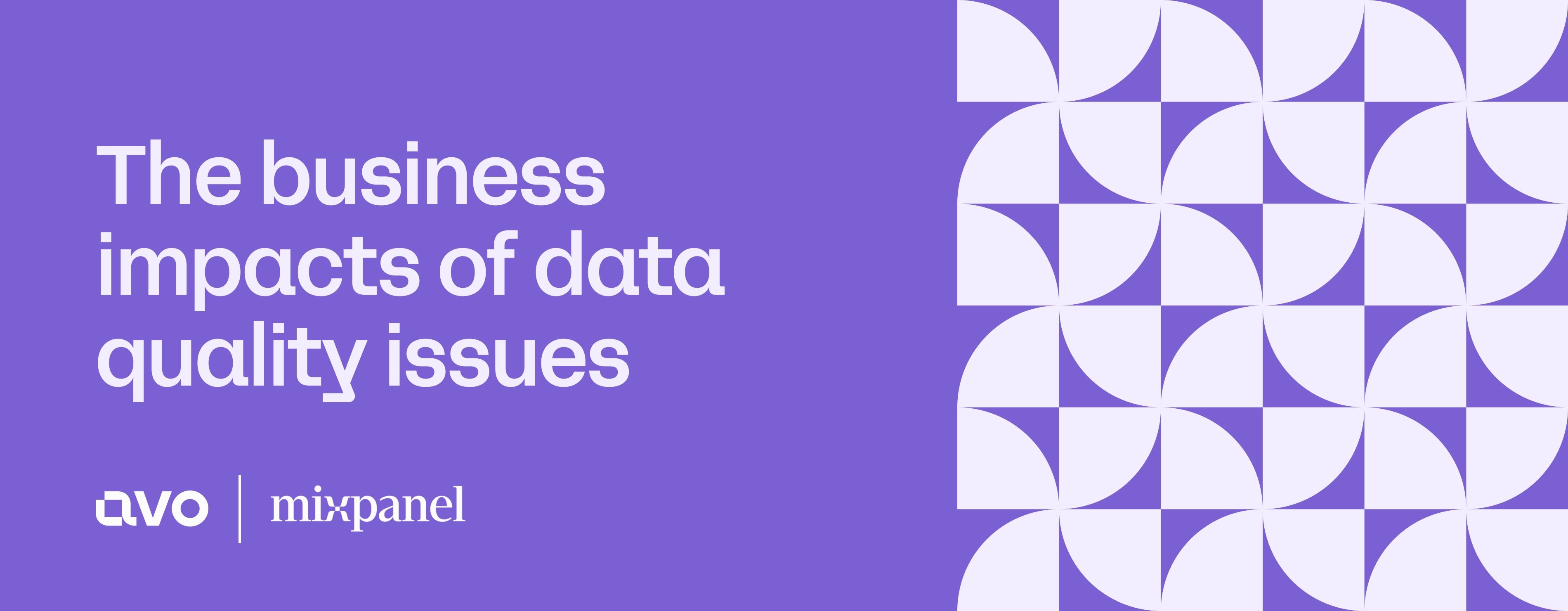In this article

New in Avo: Observability for GTM data layer events with Inspector, refreshed docs and more!
Observe all your GTM data layer events with our new importable Inspector recipe, check out our refreshed docs and more!
We’re back on full speed after a season of summer vacations, BBQs and ice creams – and the release train is back on the right track . We’ve been working hard on Alerts for saved views, which we previewed in the previous newsletter. Stay tuned for customizable Inspector alerts becoming available in your workspace, or request early access by emailing beta@avo.app.
In addition to improved alerts for Inspector, we’ve refreshed our docs, made installing Inspector on web through Google Tag Manager simpler and faster, improved our Amplitude publishing integration, made some updates to our CLI and reduced the filesize of our TypeScript Codegen.
We've also been fine-tuning the smaller details, addressing bug fixes, and implementing improvements along the way ✨
Keep scrolling to dive into the details of our summer updates!
🔎 Observability for GTM data layer events with Inspector (beta)

We recently announced the Inspector server side GTM integration and for a while you’ve been able to use our Inspector Get Schema function to observe web events. The Get Schema function needs to be added to every single event tag in GTM, which can be a lot of manual work when teams have many events defined in GTM.
Now, we’re introducing a new way to install Inspector to GTM to observe web events. Use our importable GTM recipe to add observability to all data layer events in GTM. The setup is very simple and can be done in under 90 seconds!
Install Inspector using the Importable GTM recipe ->
✨Refreshed docs ✨

We just revamped the Avo Docs. While the content remains mostly unchanged, this update brings several improvements:
- An updated design with better visuals and readability
- Fast and comprehensive search that provides always-up-to-date and accurate results
- Dark mode 🧑💻🤤
- Improved loading speed, navigation and image rendering
- Simplified editing process using markdown and file-based navigation
Check out our new and improved docs
🔄 Improved publishing integration with Amplitude

We recently released an improved publishing integration with Amplitude Data.
Now you can publish your tracking plan to Amplitude with a click of a button (or on every branch merge with auto-publish), including event and property descriptions – and now screenshots from your event triggers will be automatically embedded as well ✨
Happy publishing!
Learn more about how to enable the Amplitude publishing integration in our docs ->
⌨️ Command palette updates
We’ve recently made some updates to our command palette.
Event and property descriptions in search

The search now displays event and property descriptions that makes it quicker and easier to find what you're looking for.
Furthermore, these descriptions are now included in the search results, enabling you to search for keywords within them and significantly expanding the scope of your search results.
To get started, simply click the Search button in the sidebar or use the CMD/CTRL-K shortcut. 🔎
We are still tuning the search algorithm and results ranking so if you have any feedback we'd love to hear it!
Import and Workspace Settings

The command palette now includes a shortcut for importing your tracking plan into Avo and your workspace settings. No need to navigate anymore, just hit cmd+k and import or get to your workspace settings without even touching your mouse! 🙅🐭
🧑💻 Major TypeScript Codegen size reduction
Experience the latest advancement in TypeScript Codegen, now accessible to all. This new approach optimizes your build size by reducing lines in your generated files by 15-25%, depending on your workspace configuration. Embrace the efficiency and revel in the benefits next time you generate code.
Get started with TypeScript codegen->
Other bug fixes (🐞) and improvements (🚤)
Avo.app
🚤 Prevent users being able to choose an empty source name or one which already exists
🚤 Introducing Dopt for product tours, new onboarding for Demo branches and Inspector issues
🐞 Fix false positives and false negatives in naming discrepancy checks
🐞 Fix a bug where admins could not invite comment only users
🐞 Fix a bug in code changes pseudocode where name mapping was not applied
🐞 Fix a bug where property presence got lost behind list of allowed string values in event details
Publishing
🐞 Fix a bug in Publishing to Snowplow when all properties are sometimes sent
🐞 Fix a bug in Publishing to Segment Protocols where it failed if no user traits were included in the publish
🚤 Include lastUpdateId and lastUpdateDate in Json Schema context object provided via publishing and exports
Inspector
🚤 Add Categories and Tags to Issue Details where applicable
Codegen
🚤 Enable anonymous ids in server-side Codegen for all workspaces
🐞 Fix object support in system properties in Swift
🐞 Fix Snowplow + TypeScript page tracking codegen
🐞 Fix false positive group analytics support
🐞 Fix Snowplow page, revenue, identify and unidentify events
Stay tuned for more updates on these exciting features, coming soon! Your feedback helps us improve Avo every day! We're always grateful for your input, so let us know your thoughts and suggestions for what we should build next by opening the chat bubble in the bottom right corner.
Block Quote