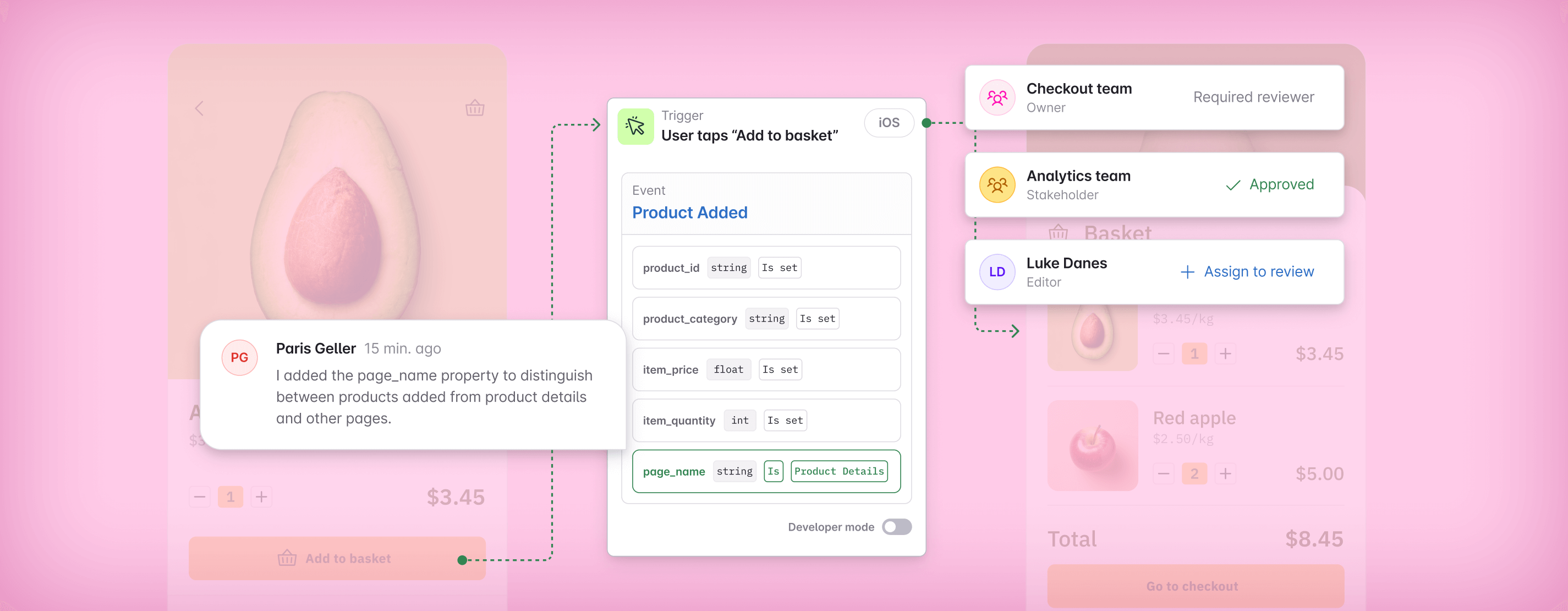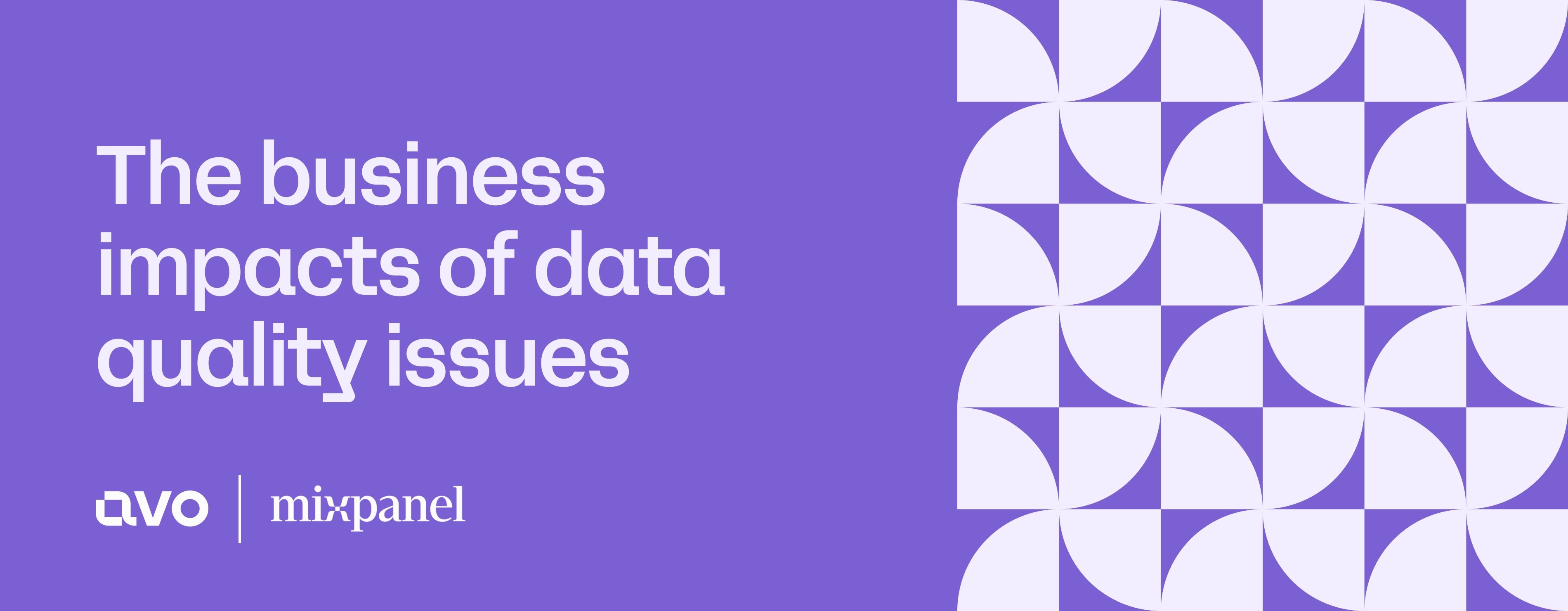In this article

From observability to action in minutes, not months
Today, your data quality issues are not just observed. They’re actionable. With a few clicks, you can systematically work through your data quality issues and get to better data, one resolved issue at a time.
Here’s the thing that makes the data mess so hard to solve: you can’t see it.
Often it only shows up at the end of the data flow, when it’s already hit your analytics—either in a broken dashboard or data going missing from your reports.
By then it’s already too late. Trust is broken, data consumers feel they can no longer rely on the data, and bringing them back from this experience is a hard sell. The trick is to catch broken tracking before it becomes a problem. To do this, you need a bird’s eye view of everything that’s gone wrong with your event data tracking, so you can stay on top of it.
The painful journey to better data
We first built Inspector to give data practitioners the tools to get from bad data to good data.
We’ve seen (and been a part of) so many data teams over the years that want to improve the process for their analytics releases. But because every single release increases the data mess, they’re trapped in the vicious cycle of forever patching up bad data.
You desperately want a design system for your data, because every analytics release is creating more mess. But you can’t build a design system, because your messy data doesn’t fit into any kind of system… and on it goes...
This led us to map out the jobs-to-be-done. What exactly do data teams need to do to get to better data?
- They need to find out what’s wrong with their data
- They need to triage their data issues. In other words, to decide what to fix and how to fix it (and we’d almost always recommend fixing event data upstream to prevent snowballing data debt, but sometimes it’s not viable and you’re forced to patch the data downstream, e.g. in the modeling stage)
- They need to facilitate collaboration between product engineers and data engineers to fix their broken data (to migrate code to updated tracking calls, for instance)
- They need to stay on top of whether the fix is actually happening, without having to constantly monitor it manually
- They need to implement measures to prevent the issues resurfacing.
This led us to build Inspector—a single place where you can see all your data inconsistencies, build your baseline (a mix of current and expected state), and set up alerts so you can manage the most critical issues when they arise. This is your first step to graduating out of the vicious cycle where every product release only adds to the data mess. You’re finally ready to move beyond observability into action.
Let’s talk about how this is possible by finding, fixing, and preventing data quality issues in Inspector.
The data quality workflow
Today, your data quality issues are not just observed. They’re actionable. With a few clicks, you can systematically work through your data quality issues and get to better data, one resolved issue at a time.
- Find your most critical data quality issues, and stay alert to them
- Tag a teammate to collaborate on a fix (upstream, where the data is created)
- Mark the issue as resolved for now, and be notified later if the issue regresses
- Or set them to ignored and move onto more pressing matters
In a nutshell, Inspector lets you find, fix, and prevent data quality issues, before they impact your analytics.
Find: Use Inspector to surface your most critical data quality issues 👀

Half the battle is to decide which data quality issues to fix. How do you find the most critical issues quickly, so you can tackle those first?
Inspector now lets you hunt down your most pressing inconsistencies in seconds. Filter issues by your most important events, issue type, source, or only see the issues facing your most pressing release. Once your shortlist is ready, save it and set up Slack alerts so you won’t miss a beat when these issues appear in your feed.

With an instant view of your most important issues available, and the ability to deprioritize issues as “ignored”, you’re ready to move into action mode.
Fix: Systematically tackle data quality issues with Inspector
Now your data quality priority list is in front of you, you can start tackling issues. Inspector lets you collaborate on issues by leaving comments and tagging team mates. From there, you can implement a fix, by updating code in the tracking call, for example.

Inspector also makes it incredibly easy to stay on top of a fix. You can tell Inspector to resolve an issue by a certain time, or certain release—but you can also be the first to know when an issue resurfaces.
Prevent: Stay on top of regressions and evolve your tracking plan
When an issue reappears, you should know about it, without having to manually rediscover them yourself.

Inspector takes care of these by marking them out as “regressions”, so you’re always in the know about recurring issues.
Ultimately, a rigorous tracking plan and close collaboration with your team is your best defense against data quality issues from arising. But when they surface, Inspector flags your issues so you can tackle them at the source.
We’re excited to see how you leverage the Inspector workflow to squash your data quality issues, and get to better data in minutes, not months.
Good luck, and let us know how it goes. 💜
Block Quote